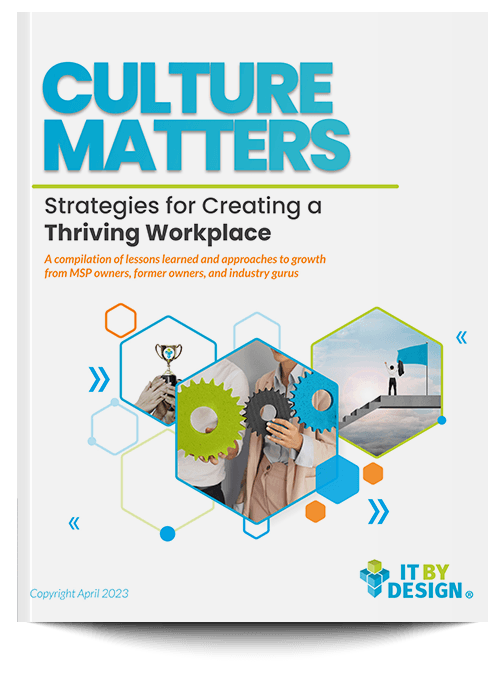MSP-centric tools such as RMMs, PSAs, and other automation platforms have long been an integral element of MSP success. Without the ability to see and effectively manage your customer environments, managed services SLAs become cumbersome, drastically lowering your services margin.
But none of those tools could be labeled “simple to use,” which raises the question: Are you really getting what you pay for? With so much power, the capacity for customization, and the need to align automated tasks with multiple levels of contracts and SLAs, many MSPs have thrown in the towel. Or they invest weeks into the initial setup of their tool stack but have no process for revisiting and revising.
When it comes to one of the foundations of managed services—the trusty RMM—it’s imperative to customize the setup for your unique business needs and then fine-tune as your MSP grows. Lapses in patch management, security updates, and other crucial elements of network maintenance can lead to cybersecurity risks, missed updates, vulnerable networks, and lost client data.
The challenge becomes having the engineering bandwidth on your team to truly squeeze all the power and value out of your RMM, not just limp along.
Management vs. Outsourcing RMM Admin
For many MSPs, pushing an RMM tool to its full capacity means sacrificing expensive engineering talent. But it also means finding a tech with the right mix of skill sets to drive the best outcomes, which can lead to tasking multiple engineers to get the job done right.
Rather than juggle the task between engineers better used on margin-rich tasks, consider outsourcing your RMM admin. An outsourced RMM expert can not only free up your in-house talent but can bring along experience with multiple vendors and line of sight into different MSP partner environments—a deep library of best practices. For example, a virtual RMM admin can help your team take advantage of automation you’ve not considered, but a larger MSP partner has success with. Typically, fine-tuning your RMM may also require custom scripting to truly bring your tool up to full capacity, and those skills may stretch your in-house engineers if they aren’t used to working in that environment.
Outsourced RMM admins can also bring best practices to bear on certain repetitive but essential tasks, such as patch maintenance and reporting—critical elements of MSP service to customers. These tasks can be time-consuming when done manually, and easily lost in the shuffle if done automatically but without the right parameters.
Fine-tuning your RMM can also help your team focus on the truly concerning alerts about your partners’ environments. Today’s tools are powerful and can create any number and combination of alerts, but unchecked, those alarms can actually do more harm than good. As with any notification, when settings are customized, the noise fades into the background, leading to missed critical alerts. Again, each MSP business is different, so taking the time to create notification standards that best fit your team’s needs is a service an outsourced RMM expert can deliver.
Other valuable tweaks your RMM admin can address: Integrations with your other tools, ensuring communication between the solutions you rely on; fully customized reporting that adds value to customers; and policies and documentation that can support partner agreements and SLAs – as well as guide your team.
Be Prepared to Engage as a Team with Your RMM Admin Expert
While your outsourced admin will bring the expertise, your team must be engaged in the process for success. That means dedicating time to explain the way your team works—processes, SLAs, documentation, clientele, etc.—so that the RMM admin fully understands what your tool must be tuned to support. Expect at least six weeks to two months before your tool is fully tuned to your unique needs and running at the optimized level.
You will also need to be open to taking advice. Most RMM vendors have standard setups they recommend to MSPs, but RMM admin experts can take that baseline and drastically improve performance through layers of automation and custom scripting. Don’t get bogged down in “we’ve always done it this way” and miss out on the opportunity to take your RMM tool to the next level.
As an MSP that promises responsiveness, zero downtime, and strict compliance support, having tasks such as patching or backups fall through the cracks of your RMM tool has a direct impact on the value you deliver MSPs. A well-tuned RMM running on all cylinders can move your MSP from reactive to proactive, which ultimately frees up resources for critical and profitable projects.
Learn how IT By Design RMM Virtual Admin services helped Darkhorse Technologies